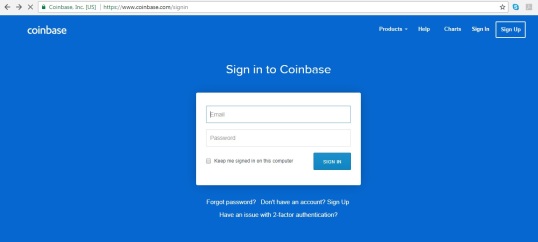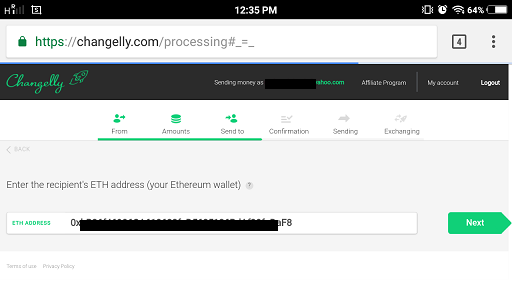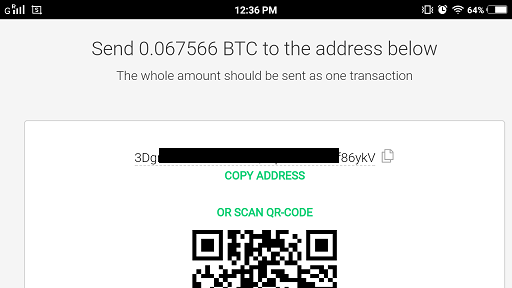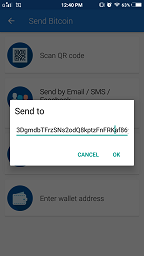Just a few years ago, investing with just your mobile phone would probably sound absurd, if not utterly unbelievable.
But with the advancement of technology, one can start investing, manage it, and even do trading with purely with just your mobile phone.
If you’ve been dealing with cryptocurrencies, it’s very easy to get confused with hundreds of apps and websites promising you the best app descriptions so you’d click on that precious install/download button.
So I’m posting a list of essential tools that I think would help your life easier either you’re already a new investor or still just familiarizing yourself in the market before taking that leap in making your investment.
The list below is what I personally believe to be necessary for investors in the Philippines and there’s a possibility that there could be new or better tools out there, so please share your feedback so we can update the list.
1. CEX.io (Purchasing BTC, ETH directly)

This one is definitely one of my favorites. CEX.io is the solution for all investors and traders who don’t want to go through the hassle of funding their accounts using coins.ph, paying thru pawnshops/convenience stores and then having to convert to BTC before buying ETH, not to mention the fees after fees.
CEX has both a web and mobile version that allows you to buy/sell coins using your credit card and then send the coins over to your own wallet/vault for safekeeping.
Pros: convenient, good security measures, friendly interface
Cons: requires credit card and strict verification process
2. Coins.ph (Bitcoin Wallet) – if you’re from the Philippines, you might have this already on your mobile phone.

Not all Filipinos have access to a credit card, so this is one of the alternatives in making your investment to cryptocurrencies. If you’d like to know how to invest in coins using coins.ph, please check my other post – How To Invest In Ethereum in the Philippines for Beginners.
Why do you need this: Since you can’t swap your fiat money (Philippine peso) to Ethereum in PH, you’ll need to buy bitcoins first, then swap them to Ethereum using a 3rd party website or app such as Changelly or Shapeshift.io. You will also need Coins.ph to convert your Ether back to Bitcoin, and then to PHP before encashing it or making withdrawals. Personally, I’d prefer another option since Coins.ph charges you in making a deposit, charges you when you convert to ETH or another coin currency (Php 150-250) and you’d need to pay fees when making withdrawals.

Pro: multiple options to cash in or make withdrawals, wide acceptance.
Cons: limited to bitcoins only, high transaction fees
3. Coinbase (Ethereum Wallet)

This can be download on your phone or can we accessed as a desktop website. This is where you will store your Ethers, but Coinbase can also store Bitcoin and Litecoin. Currently, it doesn’t allow coins to be purchased directly from the Philippines, that’s why, you need to buy Bitcoins and convert it to ETH. In spite of this limitation, I still prefer to use Coinbase to hold my coins using it’s built-in vault.
Pro: User-friendly interface, easy to use, has a built-in vault to store your coins from your wallet. Strong security features.
Cons: Limited number of coins to support (for now), unable to accept purchase from PH.
4. Cryptoport (Price Updates) Mobile App
There are hundreds of duplicate apps with different designs and usage offering to give real time updates of the coins that you own, Cryptoport is my recent discovery and has become my favorite.
Not only does it allow me to monitor all the coins I choose to see, it also allows me to switch between their value in USD and PHP, or any other fiat currency quickly.
But for me, the best feature is allowing me to create a portfolio and combine all the different coins I have to keep track of how much the portfolio is performing without using my laptop. As you may already know, some coins have their own wallet (example: Siacoin/SC has its own coin wallet) and some only support some apps so it is difficult to switch between many different wallets.
5. Shapeshift.io (Converting BTC to ETH and vice versa) Mobile App
This is what you will use to convert your coins (from BTC to ETH, LTC, etc. or vice versa) and send them to your designated wallet address. I prefer to you use the web version as much as I can, but there are times that I had to use the app on the go, and it does the job just fine.
Pros: allows you to store wallet addresses of your different coins, portability, reliable, quick responses.
Cons: interface can be more user-friendly
So that’s my 5 top 5 apps that should allow you to invest in cryptocurrencies and manage your portfolio just using your phone.
I’ll update the list if I encounter any new awesome app that can greatly investing in coins more fun.
If there are other apps out there, please feel free to share.
Cheers.